The Case for Human Imperfection in Synchronous eLearning
You’re in a Zoom meeting. Your posture is first-rate, and the forty-three muscles in your face are contracted to deliver an expression that’s saying, “There’s nowhere in the world I’d rather be.” We’ve all been there. And then, at the precise moment that your meeting ends, it’s as though a flip had been switched: your entire body relaxes back to its regular home-office slouch, and your facial expression returns to its neutral position. Maybe you even change back into your pyjamas.
For students and instructors alike, video-conferencing might represent a rather performative and demanding exercise. The phrase “Zoom fatigue” has been commonly used to describe this emerging phenomenon. Jonathan Forani of CTVNews writes that,
“Video-conferencing … requires an increased ‘cognitive load,’ meaning users send and receive more cues than in a normal setting, including the need to frame yourself in the camera, considering the volume of one’s voice, and offering more physical reactions like nodding to a speaker.”
But here’s the question about the framing, the volume adjustment, and the nodding: who’s it all for? If an instructor makes eye contact with a student in a classroom setting, it’s almost impossible for the student not to acknowledge them with a nod or any number of gestures that communicate, “I’m here, and I’m listening.” After all, at that moment, they are looking at you and nobody else. However, when a student is using a video-conferencing app like Zoom, they may have the unnerving sentiment that their instructor is looking at them… all the time! And their peers, too. Thus, that classroom impulse to acknowledge the speaker(s) is multiplied until it becomes a standard, unwavering behaviour—part of the Zoom etiquette, if you will. What’s more, there’s another person looking at you all the time: yourself. And this perpetual reflection of the self, which Stanford researchers have referred to as the “all-day mirror,” can result in instances of self-questioning and self-doubt (Jeff Hancock, founding director of the Stanford Social Media Lab).
So, can anything be done to mitigate video-conferencing-induced fatigue? The answer is yes.
Here are a few practical recommendations to consider:
- If you’re using a camera, take the video-conferencing grid out of full-screen mode. Reducing the size of the video-conferencing grid “allow[s] a space bubble between oneself and the grid.” (Jeremy Bailenson, founding director of the Stanford Virtual Human Interaction Lab). In other words, it creates a separation between the monitor/virtual classroom and yourself/personal space.
- Use cameras sparingly. But, do encourage users to upload pictures, so the grid does not become an expanse of black boxes, either. Removing the demand of monitoring one’s reflection reduces the cognitive load. Moreover, instead of acknowledging speakers through gestures and facial expressions, promote reactivity in the form of contributions to a chatroom or even reaction buttons!
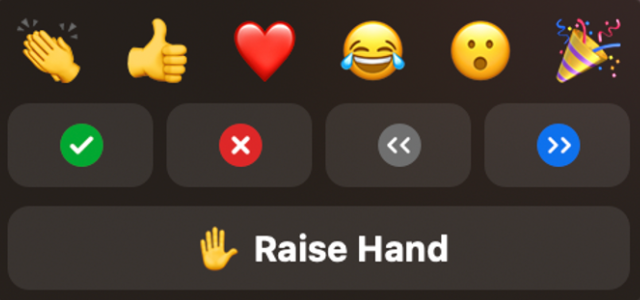
- Treat it more like an in-person environment. That is, if you were in a physical classroom, not everyone’s shoulders would be squared and instructor-facing. Students would not be concerned about remaining within a small frame. One solution for this might be to place your camera further away from yourself to allow for a greater range of movement while remaining visible to your instructor and peers.
- Remember phones? Use them! Seminars and theoretical classes cannot be delivered efficiently using a phone; the functionality simply isn’t sufficient. However, one-on-one meetings and conversations can just as easily be achieved using a personal phone. This can allow students the freedom to ambulate about their personal space while remaining involved as learners.
- Promote “brain breaks.” It is important that instructors take into consideration their students’ need to disengage, however temporarily, from the demands of video-conferencing. As Mahar et al. (2007) write, “… long periods of instructional time without a break might be counterproductive to academic performance.” Brain breaks can “elevate all of the characteristics that we want in our students: attentiveness, energy, and a well-functioning brain (Ferrer & Laughlin, 2017).”
Not only can these strategies alleviate the effects of Zoom fatigue for an individual student, but they can also do the same for that student’s peers and their instructor(s), too! It might also be worthwhile for instructors to begin a conversation with their students on the subject of video-conferencing fatigue. We engage with video-conferencing software the only way we know how to, with a straight spine and a Colgate smile. But, what if there were other ways … ways that made video-conferencing less demanding and performative and more grounded in an authentic interacting experience?
*Note that practical recommendations nos. 1-3 were derived from the work of journalist Vignesh Ramachandran (2021); practical recommendation no. 4 was derived from the work of CTVNews journalist Jonathan Forani (2021); and practical recommendation no. 5 was derived from the work of the University of Connecticut Graduate Research Assistant, Brianna Rae (2018).
Author:
Josh Quirion
Learning Experience Designer @KnowledgeOne |
Writer & Editor-in-Chief at yolkliterary.ca
Josh Quirion is a former journalist and CEGEP instructor. He holds a B.Ed. from Bishop’s University and an M.A. in English Literature and Creative Writing from Concordia University. Quirion published his first book, Towners & Other Stories (Shoreline Press), in 2020.
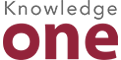

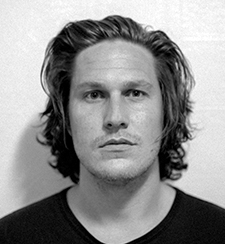




Leave A Comment