Just smile and don’t let them smell your fear.
This is what I had been telling myself precisely 2 minutes and thirty-seven seconds before leading my first-ever online synchronous class session. Palms sweaty, mouth dry, and with an uncanny feeling that I was forgetting something major, it started to dawn on me that I was expected to teach an online course to non-native speakers of English over 13,680 kilometers away—all the while needing to convey my expertise in the subject matter and, at minimum, appear to possess a mastery of synchronous technology. I was determined to get through this experience alive, though I would have much rather been in front of the episode of Grey’s Anatomy I had been watching a moment ago in the other room. Come to think of it, at the time, I would have preferred being the one on the operating table of that Grey’s Anatomy episode, rather than sitting in my home office faced with this new technology and foreign teaching environment. In the end, I made it through that first synchronous online class unscathed and with all limbs intact. That is not to say everything went exactly as planned (let’s be realistic, it never does), but, surprisingly enough, the experience ended up revealing to me teaching and learning opportunities I would never have previously thought valuable, let alone possible.
In education, we tend to associate the term eLearning with asynchronous components in a course. Asynchronous interactions—those in which the learner and instructor don’t have to be online at the same time to communicate—can take the form of online quizzes, reading and interacting with content, watching videos or multimedia demonstrations, and posting on discussion boards to name a few. A good instructional designer with good content can produce outstanding asynchronous material, yet the major disadvantage of all-asynchronous all-the-time learning is the lack of real-time instantaneous communication between learners and the instructor, and between the learners themselves.
This is where synchronous eLearning sweeps in to save the day! Whether via SMS, chat, whiteboard collaboration, audio and/or video conferencing, or a combination of the above, these synchronous tools bring a vital sense of mutual presence (instructor and learner) and help create a sense of community in the eLearning classroom. Palloff and Pratt (2011) note the importance of creating “… a sense of connection with learners who are otherwise separated by time and space. In so doing, the level of interaction in the online course increases—when social presence is low, interaction also is low and vice versa” (p. 8). In addition, “by learning together in a learning community, students have the opportunity to extend and deepen their learning experience, test out new ideas by sharing them with a supportive group, and receive critical and constructive feedback” (Palloff & Pratt, 2005, p. 8). Without a doubt, asynchronous interactions too can be used to both create an online presence and foster an online learning community—indeed, almost every eLearning book on the shelf has at least one section dedicated to detailed methods and handy tips for instructors for letting learners know they’re present in discussion forums, or getting learners to interact via email. Yet with all of the interactive, user-friendly, and often free tools for synchronous teaching and learning today, why go the trouble of creating a presence asynchronously when you can actually be present synchronously?
By this point, I hope to have convinced you that synchronous interaction is an important (read: essential) component of every eLearning class, but you may also be wondering how synchronous tools and interactions can be successfully used in an online course. There are a number of different ways to integrate a combination of synchronous tools in an asynchronous course. (Note the intentional use of “integrate” and “combination” in the previous sentence as opposed to “add-on” or “throw in”.) Synchronous components of an online course should not be seen as an extra feature in an already entirely asynchronous course. In theory, designers and instructors should have comprehensive training in the advantages and use of real-time tools for eLearning, so that they can create a successful eLearning course that takes advantage of both types of learning from inception onwards. In reality, we know this doesn’t always happen. Since many synchronous tools often make their first appearance in online courses as an afterthought, I have provided a list below for designers, educators, and instructors to understand the different ways in which synchronous learning tools can enhance the presence and sense of community in an online course. Note that this list assumes the use of synchronous web-conferencing software (e.g., WebEx, Adobe Connect, GoToMeeting, Skype), however, all items on this list can also be achieved with less robust synchronous tools.
Regularly-scheduled synchronous classes (weekly, semi-weekly).
- These sessions are generally held several times per week and mimic the format of the face-to-face classroom setting. Opportunity for interaction is extremely high, and communication is paramount. A strong sense of community and learner/instructor presence is easily achievable here.
Periodic check-in classes (a few per semester).
- These sessions are held regularly throughout the online course, but less frequently than regularly-scheduled classes. For instance, they could be conducted every few weeks, or simply two to three times per course. Synchronous check-in classes are typically used for discussion or collaboration on a particular course topic or theme. Communication and interaction is normally the central focus, and community building is still possible.
Office hours.
- These can be used in addition to, or in lieu of, regular or periodic synchronous meetings. The “virtual office hours” environment may take the form of an open synchronous meeting room on specific days and specific times where learners are free to come discuss questions about the course with the instructor, or of a by-appointment-only online meeting session between a learner and instructor to discuss specific feedback on an assignment or assessment. Instructor presence is extremely high in this environment, offering a relatively easy way for instructors to connect with learners, without necessarily having to organize formal synchronous sessions.
Labs, group projects (with teaching assistant(s)).
- These are sessions using synchronous meeting tools to manage large online classes. Instructors can divide the course roster into sub-groups and assign these learner groups to teaching assistants. Synchronous tools facilitate the splitting up of large online groups, which in turn allows learners to attend labs, participate in discussions, and work on group projects in a more intimate and communicative environment.
Information sessions (orientation, assessment review, exam preparation).
- These are real-time sessions for instructors to disseminate specific information quickly and answer questions effectively. Holding a virtual orientation session at the beginning of the course often helps reinforce information in the course outline or syllabus and therefore prevents (or at least reduces) an inundation of emails to the instructor or support team. The same strategy can be used after an assessment to review common mistakes, as well as before an important exam to answer questions.
In the end, when it comes to eLearning, it really is not a battle of Good versus Evil (where “Synchronous” replaces “Good” and “Evil” is swapped out for “Asynchronous”) with an army of Generation Next designers and instructors trying to stomp out all opposition to their cause. Indeed it is not a question of one or the other, so why not have our cake and eat it too? A truly engaging eLearning course integrates a balanced diet of both asynchronous and synchronous interactions, the outcome of which creates an engaging, stimulating, fun, and educational environment for learners and instructors alike.
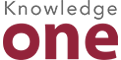






Leave A Comment