“And remember, honey: if you’ve got it, flaunt it!” my aunt would chirp enthusiastically at me during just about every family event throughout my teens and early twenties. Although this mantra worked on occasion, it pretty much flopped years later when I did my first audio narrations for an online course. I quickly realized that just because I had a good clear speaking voice, this didn’t mean that it sounded good as digital audio. (I have a sneaking suspicion that I’m not the only one in the e-learning community to have experienced this rude awakening.)
Sadly, even e-learning courses that may look great and function flawlessly can be completely ruined by poor audio recording. It’s a little like your favourite scenes from Baywatch: everything looks so professional and pretty until someone opens their mouth and starts speaking.
Though professional sound engineers and voice coaches can take care of most of these recording woes in a snap, time/budget/availability constraints don’t always allow for their expertise. This post will provide a few important and relatively easy actions that can markedly improve the quality of any audio recording intended for an online setting.
- Invest in a good quality USB microphone, or use a noise-cancelling headset with microphone. You don’t need to spend big, but take the time to do some market research.
- Test and adjust your microphone each time before recording. It should sit at the same height as your nose, or slightly above your mouth if you’re using a headset.
- Use a pop filter on your microphone if possible.
- Make sure your recording environment is quiet and free from background noise (check air vents, fluorescent lights, or computer fans).
- Record in a room with carpeting, padded furniture, and the fewest hard/flat surfaces possible. Place your microphone in an isolation box, or put a towel on your desk under the microphone to dampen reflected sound waves.
- Turn off all electronics that might interrupt your narration (cell phones, email notifications, etc.).
- Do an ambient background noise recording with no speech to identify if any background noises will be intrusive on playback.
- Write and rehearse a script of what you plan to say.
- Know your audience. Write for the people most likely to be listening.
- Write in a conversational tone, and in your own words.
- Avoid short forms or abbreviations in the script so as not to trip up the narrator (you!).
- Identify and practice any acronyms or difficult-to-pronounce words.
- Determine a speaking tone/style for your narration, and identify words that might need special emphasis.
- Write voice directions into your script (e.g., “spoken cheerfully” or “pause dramatically”).
- Practice speaking your script out loud to eliminate pauses/hesitations and to improve flow.
- Sit up straight when you record, or try standing when possible for better breathing and audio.
- Be animated and smile while talking. People will hear the enthusiasm in your voice.
- Use a mirror while practicing, and imagine you are speaking to another person.
- Listen to yourself periodically, and take notes on your likes/dislikes (phrasing, intonation, mouth position, etc.). Keep these notes handy for subsequent recording sessions.
- Let someone else listen to your recording early on. Choose someone you trust to give you honest feedback.
- Experiment with the best time of day for your own voice and try to record at the same time of day for consistency.
- Don’t fidget when you record. It may interfere with your narration and force you to have to re-record.
- Don’t forget to breathe…
- … But pay attention to your breathing. Loud inhaling or exhaling sounds are irritating for the listener, though subtle natural breaths are okay.
- Take care of your voice. Have some water, herbal tea with honey, lemon juice, or throat lozenges handy, and take breaks if your voice starts to feel strained.
- Got a cold? Take a break. Your “sick voice” will be hard to reproduce if you need to redo narration later.
- Practice good vocal techniques like warming up your voice, watching your speaking speed, and practicing good pronunciation and intonation.
- Know when it’s “good enough”. Don’t spend hours recording and re-recording one sentence.
- Record multiple takes. People rarely nail a recording on the first take, so listen to the playback, and choose the best. What may take you a minute to re-record may take someone far longer to fix in post-production.
- If you make a mistake in a longer segment, keep the recording going and simply restart the narration from the beginning of the phrase or sentence. The unwanted part can be edited out later.
- Mark your mistakes. For mistakes you can’t fix in a new take, clap or blow loudly into the microphone as a reminder. This creates a spike in the audio waveform and is easy to spot later.
- Remember to remove your outtakes. Handing over a clean version of your recordings to your designer or producer will make life much easier for the both of you.
Got some tried-and-true audio recording tips of your own? Feel free to leave a comment below.
Written with the input of the eLearning Guild, CSTD National, Instructional Design & E-Learning Professionals’groups on LinkedIn.
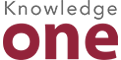






Leave A Comment